Hello World for C++ in a Visual Studio
Feb. 10, 2017 | smlee36 | #seneca, #c++, #beginner, #visualstudio, #helloworld, #Abdi
This is an ultra simple tutorial for making 'Hello World' c++ program in a Visual Studio.
TOC
Run Visual Studio
After run a Visual Studio and choose
File > New Project
Installed > Templates > Visual C++ > Win32 Console Application
Fill in the blanks like below;
Name: hello, Location: YOUR_WORK_DIRECTORY, Solution name: hello,
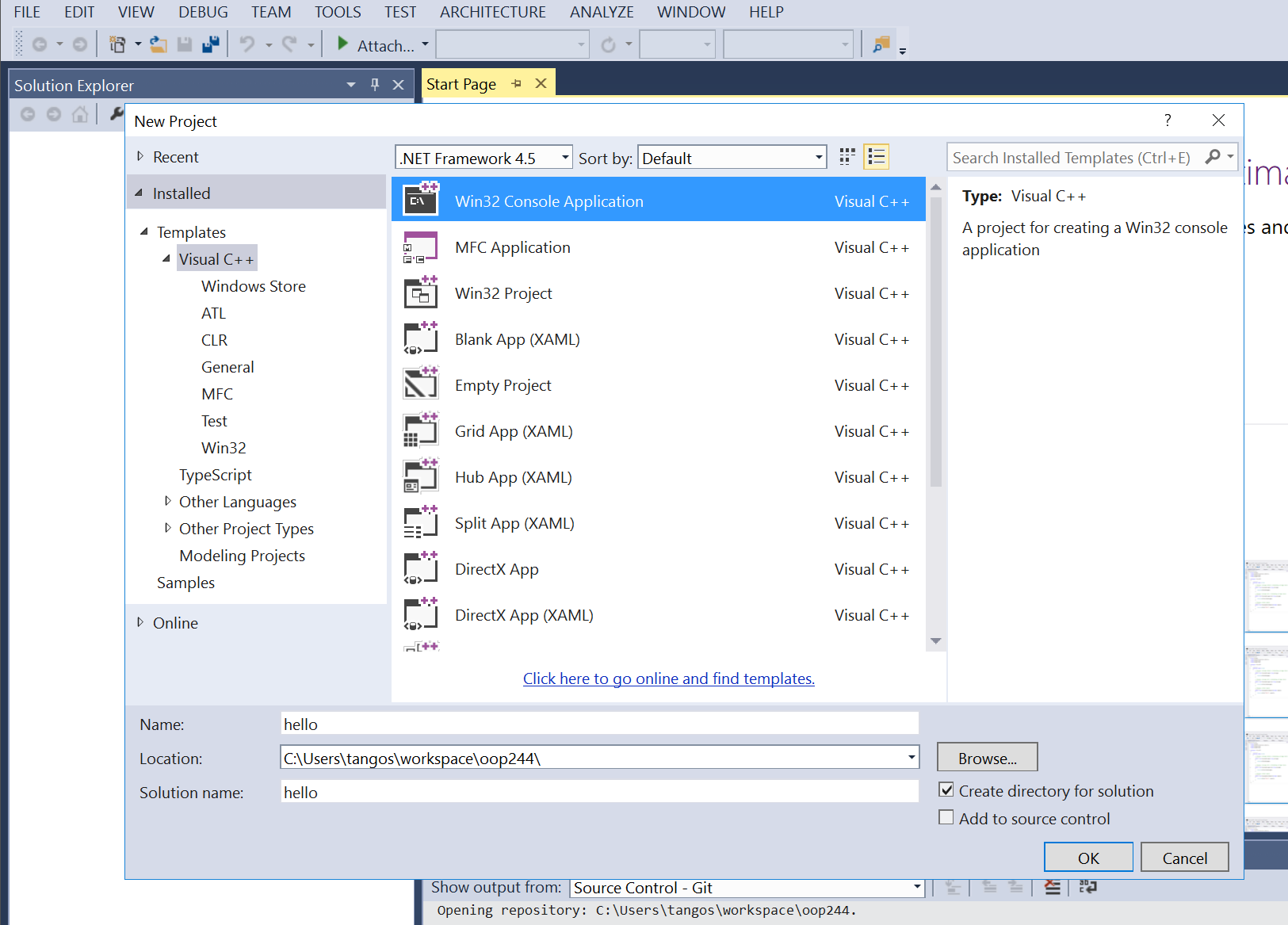
- Then Press [Next]
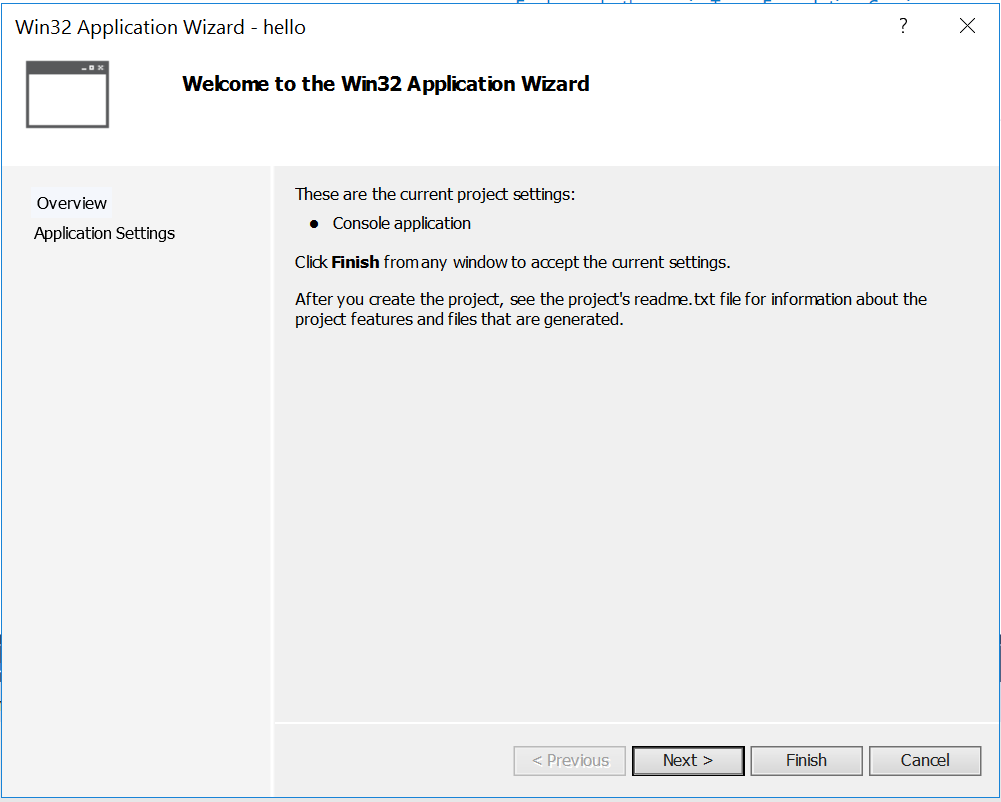
- Check 'Empty project'
- Uncheck 'Security Development Lifecycle (SDL) checks'
- Press [Finish]
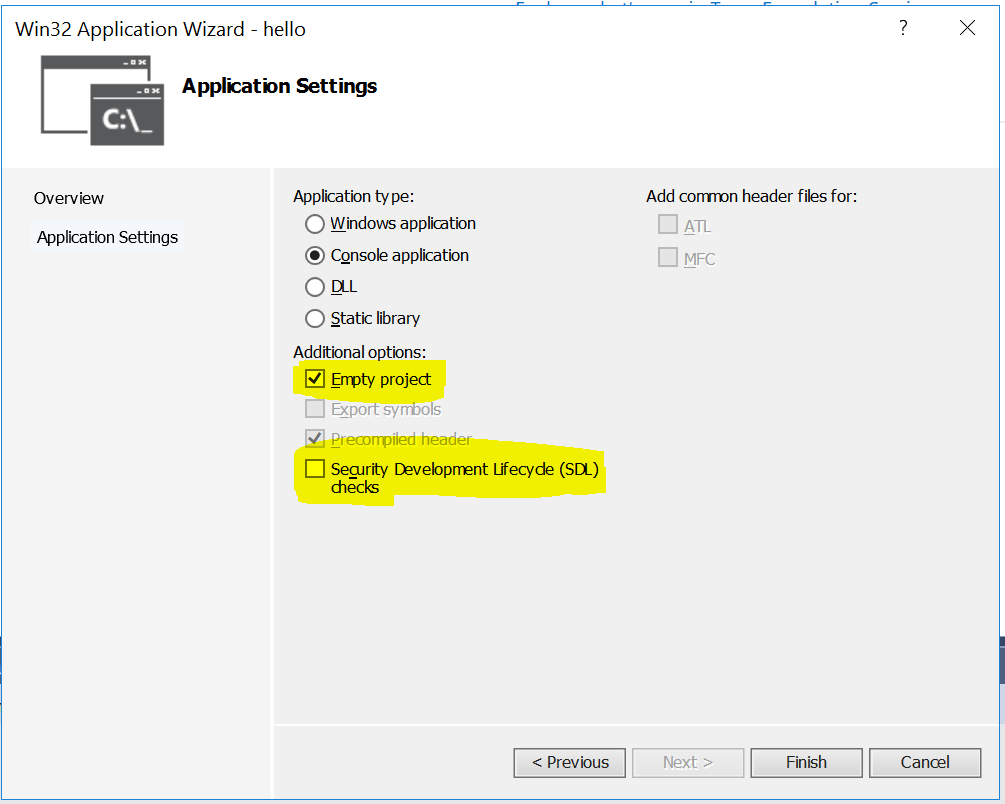
- Select 'Source Files' and press the MOUSE-RIGHT-BUTTON,
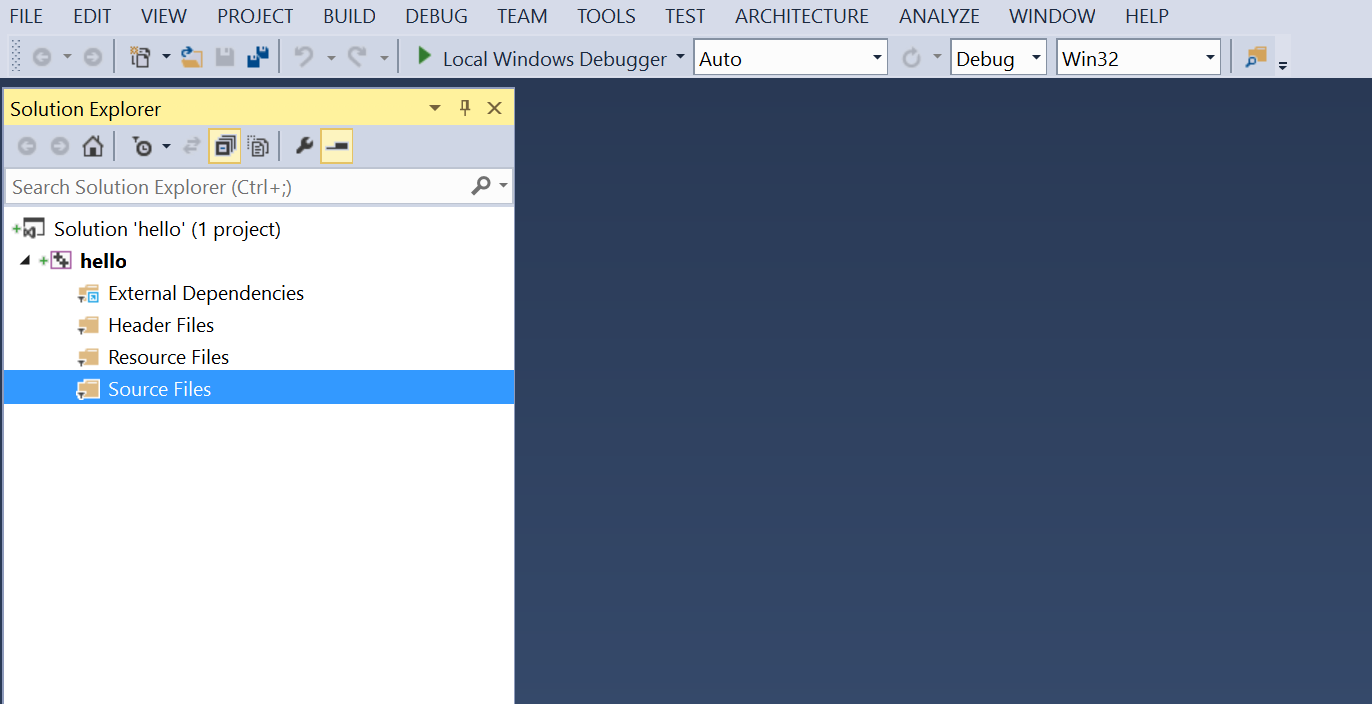
- Choose 'Add' > 'New Item'
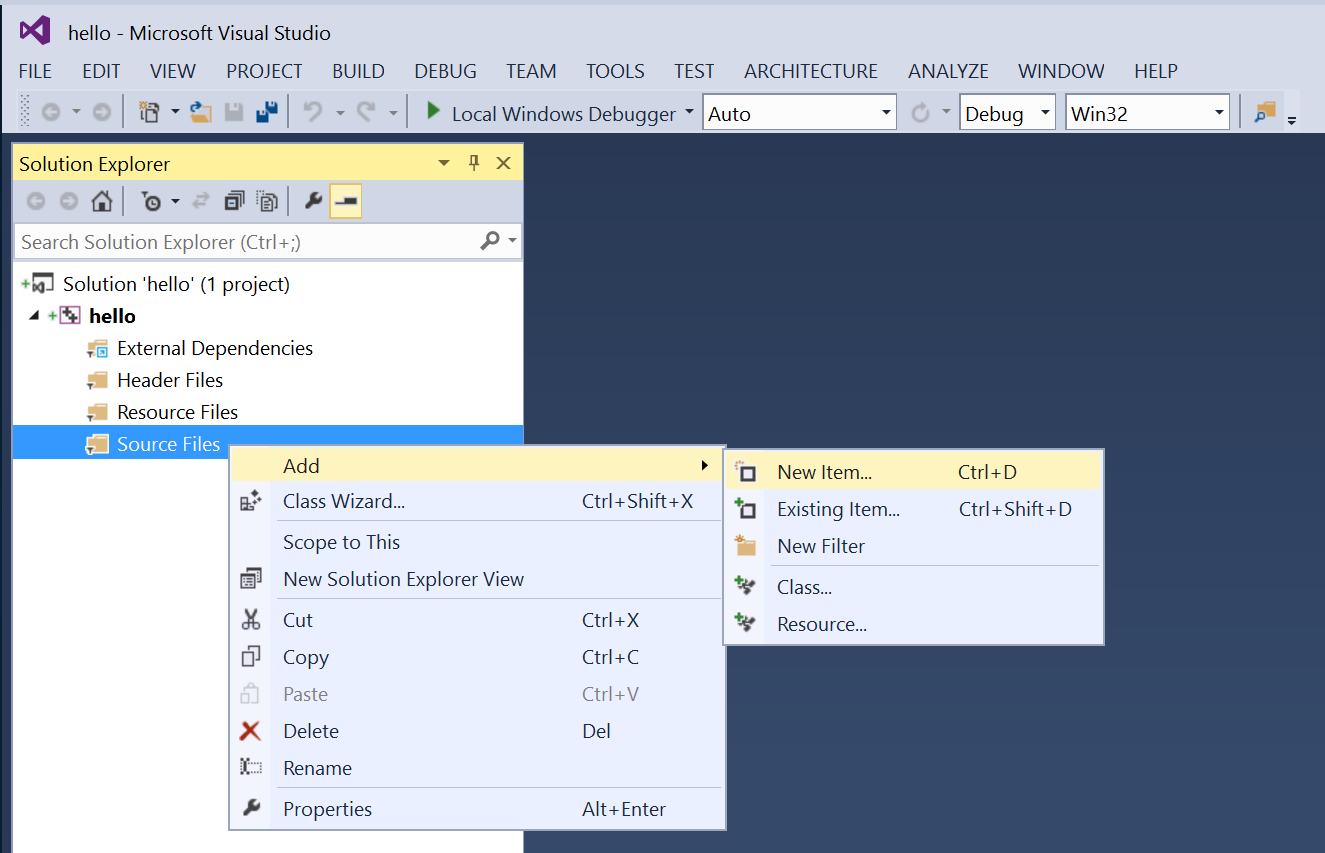
- 'Installed' > 'Visual C++' and Select 'C++ File(.cpp)' Name: hello.cpp
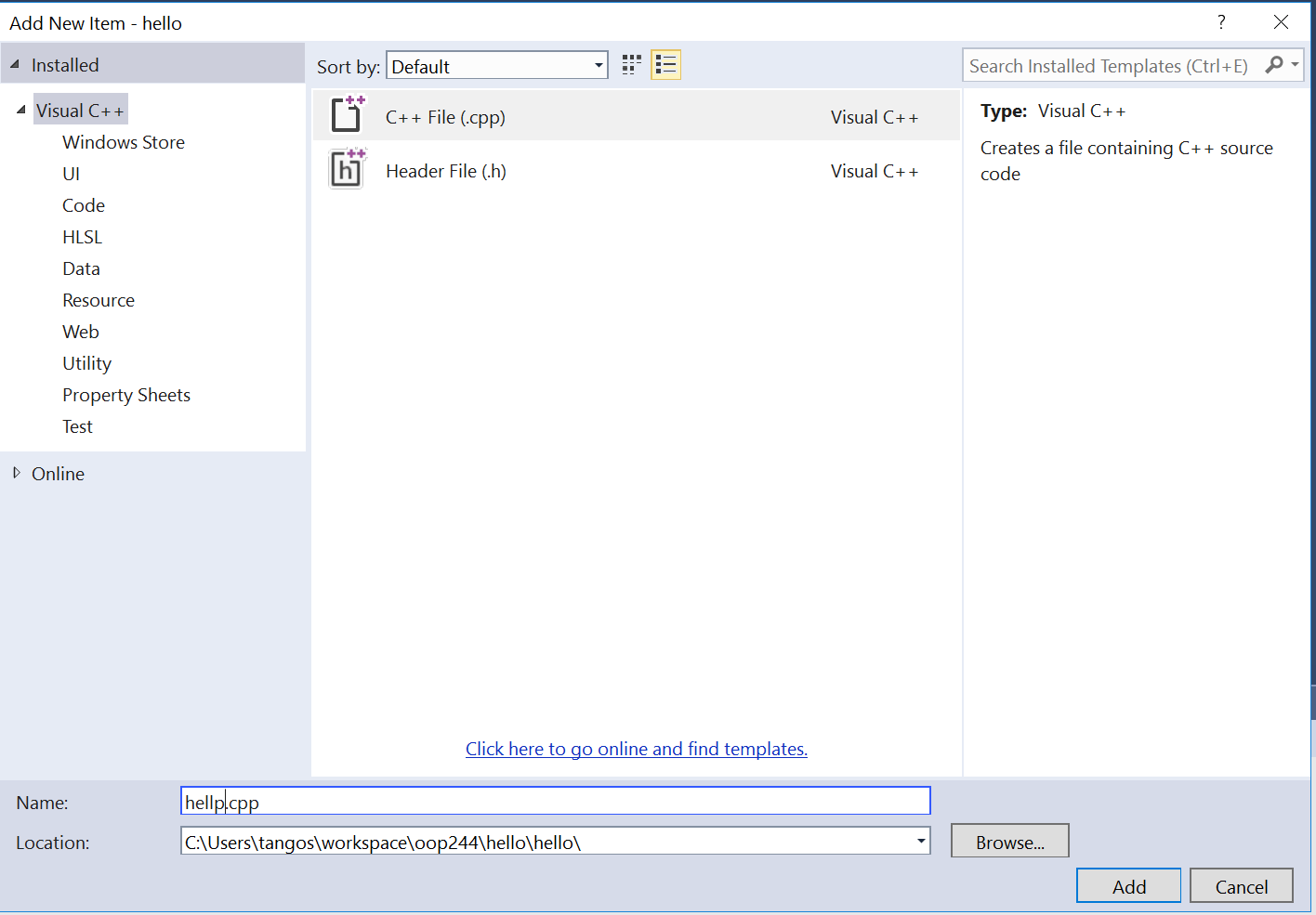
- Write a sample code
#include <iostream>
using namespace std;
int main() {
cout << "Hello World!" << endl;
return 0;
}
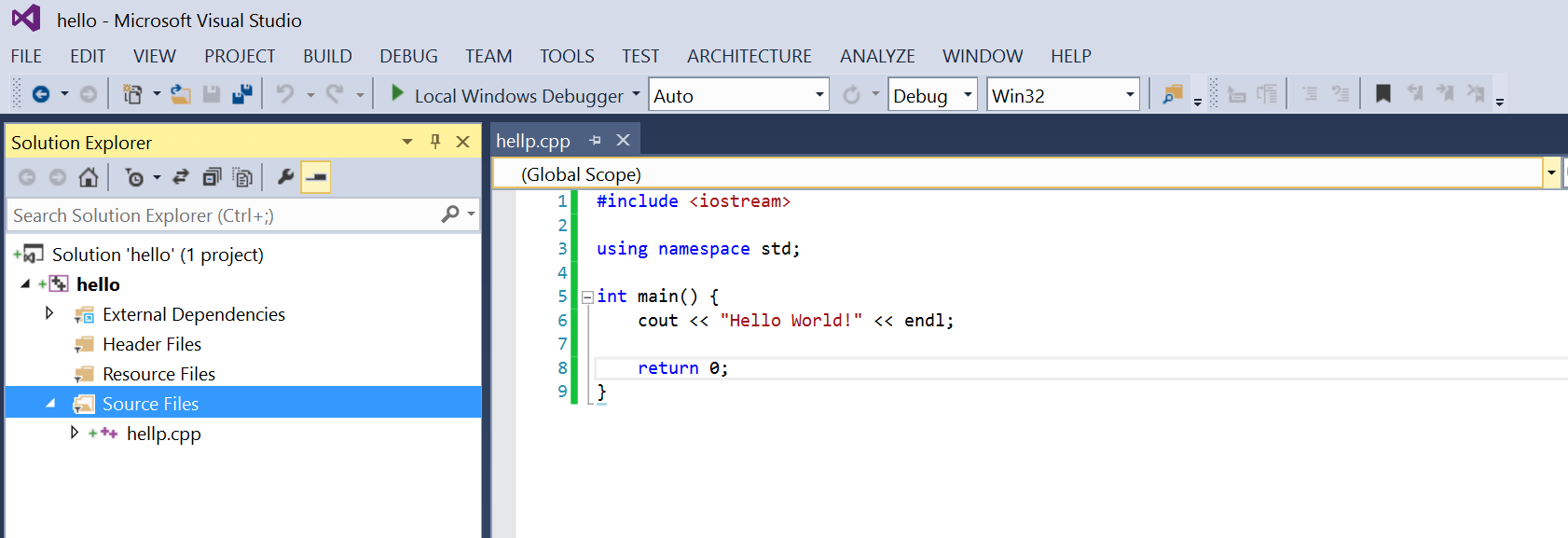
Run the Program
- DEBUG > 'Start Without Debugging' (Ctrl + F5)
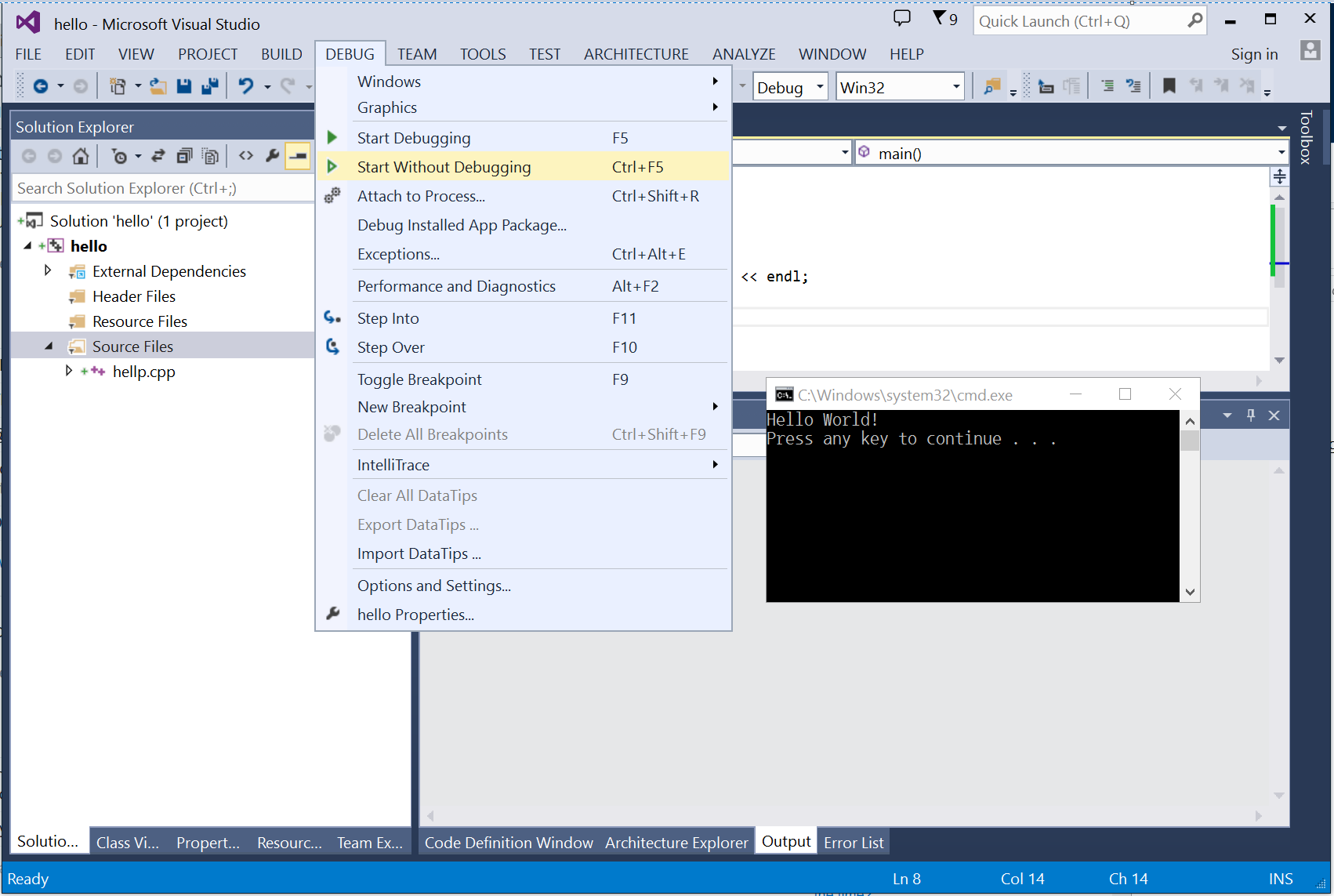
'Hello World!' console windows is displayed.
Next: How to debug C code in Visual Studio